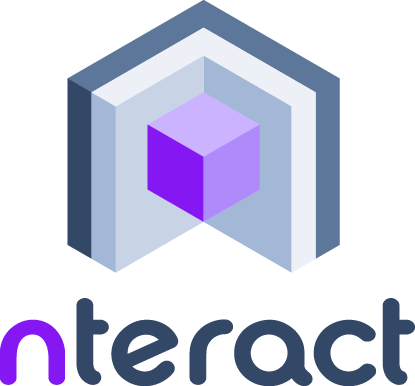REST API¶
-
GET/api/bookstore/cloned¶ Landing page for initiating cloning.
This serves a simple html page that allows avoiding xsrf issues on a jupyter server.
Query Parameters: - s3_bucket (string) – S3_bucket being targeted
- s3_key (string) – S3 object key being requested
Status Codes: - 200 OK – successful operation
- 400 Bad Request – Must have a key to clone from
-
POST/api/bookstore/cloned¶ Trigger clone from s3
Status Codes: - 200 OK – Successfully cloned
- 400 Bad Request – Must have a key to clone from